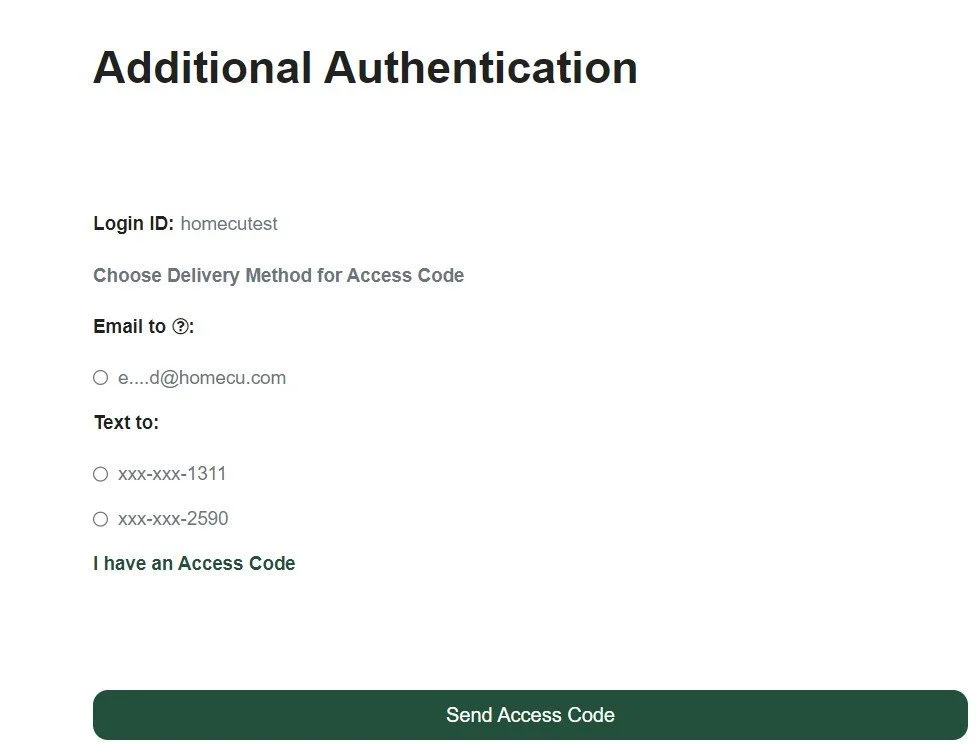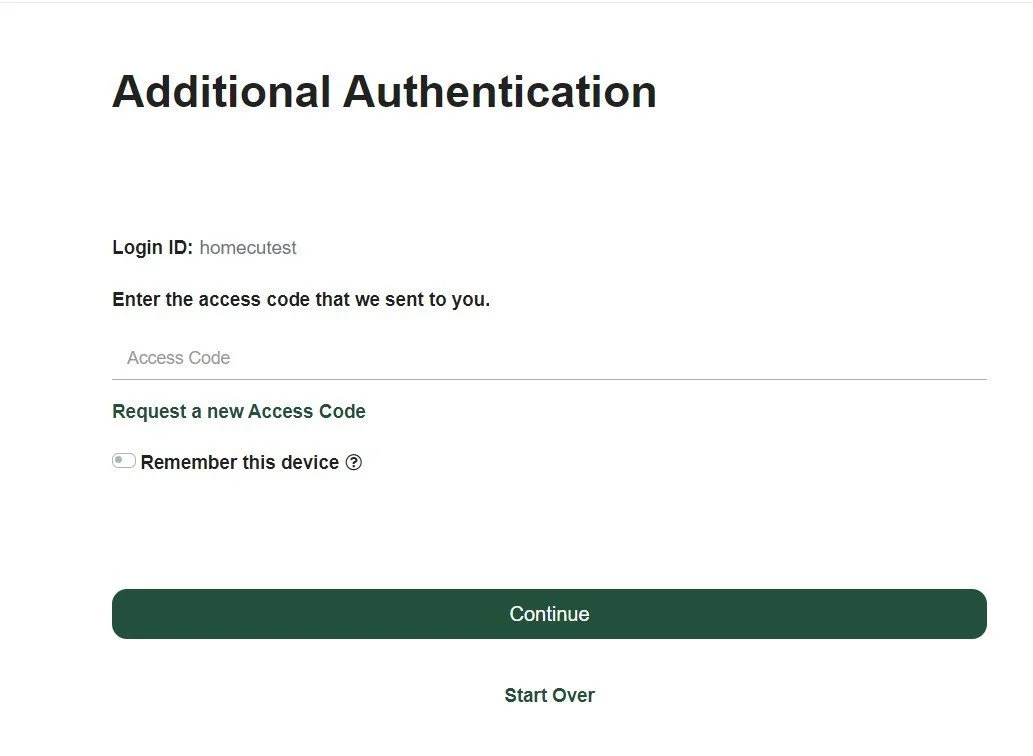Online Banking
〰️
Learn More
〰️
Online Banking 〰️ Learn More 〰️
More Secure, Smart Banking
What is Two-Factor Authentication (2FA)?
Two-factor authentication is an important security measure that adds an extra layer of protection against cyber criminals accessing sensitive information from accounts, even if they have obtained a password.
In addition to the usual username and password, 2FA also requires the user to enter a unique, one-time access code. This code is a secondary security measure that confirms the user's identity before granting access.
Implementing 2FA is crucial to protect your data from unauthorized access.
Check out our digital services to make your banking experience simple and stress free.
Benefits of Two-Factor Authentication (2FA)
It’s a simpler option to access your account compared to using security questions.
2FA ensures that only authorized users have access to sensitive information.
It helps to protect against identity theft, phishing attacks, and other cyber threats.
Steps to Log In
Follow the steps below to log in to Online or Mobile Banking with 2FA.
Step 1
Visit the online banking webpage or the SMARTNet Banking App
Enter your username (account number) and password, then click "Log In.”
Look out for an "Additional Authentication" page/window to appear.
Choose the delivery method to receive the Access Code - You can select your email address or cell number (text message)
Click the Send Access Code Button
Step 2
Enter the access code you received via email or text message, and click continue to successfully log in to your account.
If the code expires, request a new one.